Aggregate form data
Gather your FormControls
From the last article, we introduced the signup form, which takes two FormControls for two TextInputs, and it functions basically.
Note that we use the following expression to aggregate the output we want:
{
username: username.getOutput(),
password: password.getOutput(),
}
which, well, might work when we only have one or two fields, but it doesn't scale when we have a dozen of FormControls.
To wrap the growing count of FormControl, we can wrap with a newly introduced StructFormControl, which is managed by useStruct:
import { useState } from 'react';
import { ErrorMessage, TextInput, useTextInput, useStruct } from '@monoid-dev/reform/react'
import { stringField } from '@monoid-dev/reform';
export default function SignupExample() {
const [result, setResult] = useState('');
const signup = useStruct({
username: useTextInput(
stringField()
.required('This field cannot be empty. ')
),
password: useTextInput(
stringField()
.min(6, 'This password is too short. ')
),
});
return (
<div>
<TextInput control={signup.controls.username} placeholder="Username" />
<ErrorMessage control={signup.controls.username} />
<br />
<TextInput control={signup.controls.password} placeholder="Password" />
<ErrorMessage control={signup.controls.password} />
<br />
<button
onClick={() => setResult(JSON.stringify(signup.getOutput()))}
>
Submit
</button>
<br />
Result:
{' '}
{result || '-'}
</div>
);
}
Here, we use useStruct that takes a mapping of field name to its FormControl, instead of declaring both FormControl of username and password respectively. We don't write much extra code, because we also need to denote the name when using const formControlName = useTextInput(stringField()), but the benefit is clear:
form.getOutput()
This simple method call returns the output of the form value. No need to call getOutput() from each FormControl one by one.
Cross field validation
The use of StructFormControl returned by useStruct does not stop here. It provides us with a chance to manage its child FormControl as a whole.
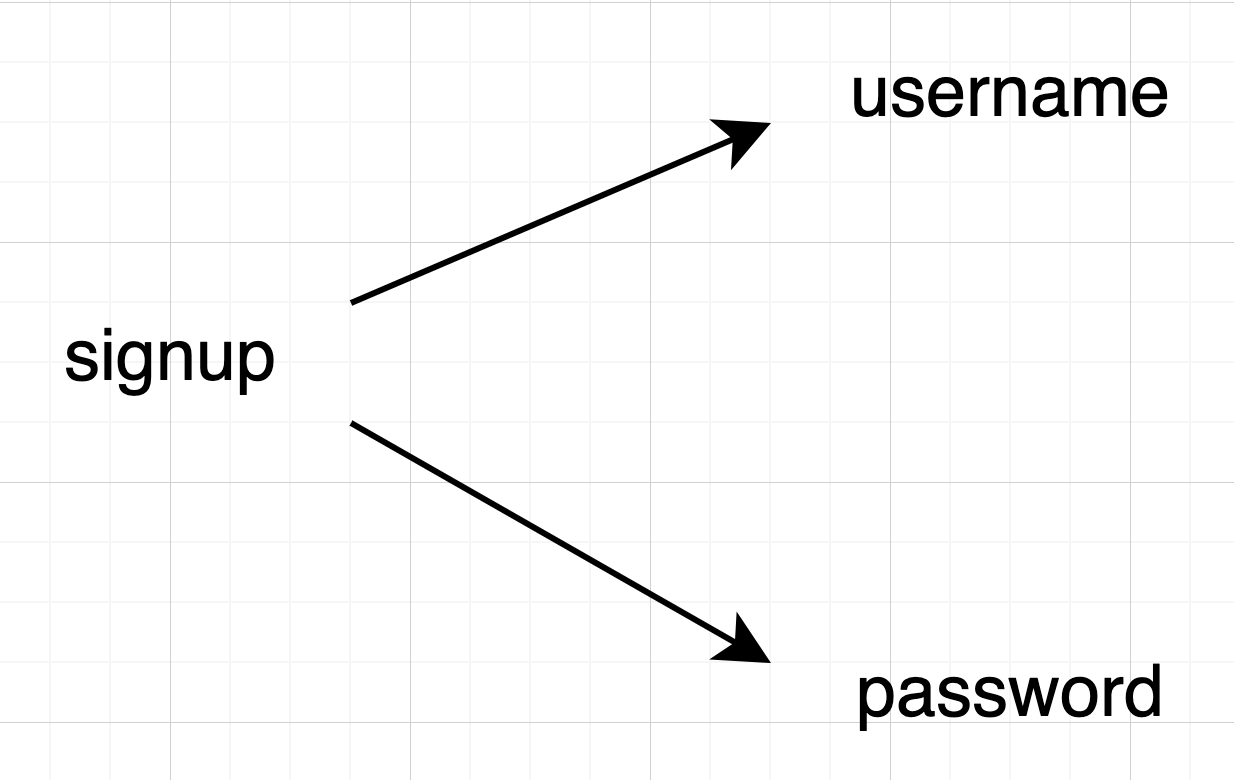
With more information at hand, we can validate single fields against output from other fields. For example, we want to ask the user to repeat the new password before submission:
import { useState } from 'react';
import { ErrorMessage, TextInput, useTextInput, useStruct } from '@monoid-dev/reform/react'
import { makeLeft, makeRight, stringField } from '@monoid-dev/reform';
export default function SignupExample() {
const [result, setResult] = useState('');
const signup = useStruct({
username: useTextInput(
stringField()
.required('This field cannot be empty. ')
),
password: useTextInput(
stringField()
.min(6, 'This password is too short. ')
),
repeatPassword: useTextInput(
stringField()
),
},
(o) => o.password === o.repeatPassword ? makeRight(o) : makeLeft({ message: 'Passwords don\'t match. ' })
);
return (
<div>
<TextInput control={signup.controls.username} placeholder="Username" />
<ErrorMessage control={signup.controls.username} />
<br />
<TextInput control={signup.controls.password} placeholder="Password" />
<ErrorMessage control={signup.controls.password} />
<br />
<TextInput control={signup.controls.repeatPassword} placeholder="Password" />
<ErrorMessage control={signup.controls.repeatPassword} />
<br />
<button
onClick={() => setResult(JSON.stringify(signup.getOutput()))}
>
Submit
</button>
<br />
<ErrorMessage control={signup} />
<br />
Result:
{' '}
{result || '-'}
</div>
);
}
Live Editor
Now enter a username, like John, then enter different passwords like abcd1234, abcd12345, you'll see the Password don't match. error below. Please note that this error only appears when each text input controls are valid, because the design that upper level FormControl shouldn't know more details than the output of its child FormControls.
Form Submission
Unlike Formik, Reform doesn't take form submission in a very opinionated way. You can submit your form using
await callSignupApi(signup.getOutput());
and manage states like isSubmitting by yourself or libraries like react-query, react-use/useAsyncFn or redux. We don't want to repeat the work of current fetching libraries and stay focused on form itself.
However, we do provide a utility function touchAll for StructFormControl, that set all inner FormControls touched, to force the ErrorMessage to appear on screen:
import { useState } from 'react';
import { ErrorMessage, TextInput, useTextInput, useStruct } from '@monoid-dev/reform/react'
import { makeLeft, makeRight, stringField } from '@monoid-dev/reform';
export default function SignupExample() {
const [result, setResult] = useState('');
const signup = useStruct({
username: useTextInput(
stringField()
.required('This field cannot be empty. ')
),
password: useTextInput(
stringField()
.min(6, 'This password is too short. ')
),
repeatPassword: useTextInput(
stringField()
),
},
(o) => o.password === o.repeatPassword ? makeRight(o) : makeLeft({ message: 'Passwords don\'t match. ' })
);
return (
<div>
<TextInput control={signup.controls.username} placeholder="Username" />
<ErrorMessage control={signup.controls.username} />
<br />
<TextInput control={signup.controls.password} placeholder="Password" />
<ErrorMessage control={signup.controls.password} />
<br />
<TextInput control={signup.controls.repeatPassword} placeholder="Password" />
<ErrorMessage control={signup.controls.repeatPassword} />
<br />
<button
onClick={() => {
signup.touchAll();
setResult(JSON.stringify(signup.getOutput()));
}}
>
Submit
</button>
<br />
<ErrorMessage control={signup} />
<br />
Result:
{' '}
{result || '-'}
</div>
);
}
Live Editor
Note that the extra line of sign.touchAll lets you see all errors when you click with the form blank.